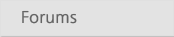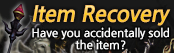master@rowplayon.com

| Q: GameGuard error 620 |
|
2019-11-25 11:10:28 [GM]Matte
In case of GameGuard 620 error, it is an error that occurs due to GameGuard's initialization failure while the GameGuardmodule is shutting down.
For this part, please check FAQ about the game guard initialization error 114 and I would like to confirm the following comments. ** GameGuard initialization error FAQ: http://www.gameguard.co.kr/con_01.html 1) Please update your security patch to prevent malicious code. Please make sure that your Windows security patches are up-to-date before proceeding with the latest patches. Please run the game after rebooting the PC. when you proceeding the patches. 2) Please confirm the version of the graphics driver installed in your current PC environment. If the graphics driver is older (2016 or earlier), you may experience problems playing the game, and the graphics driver should be installed with the latest version driver. 3) Certain programs or processes can affect the execution of the game and cause problems. The program (process) unrelated to the game will be closed for a while through the Task Manager. |

|