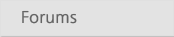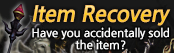master@rowplayon.com

| Game font is blurry |
|
2020-08-03 03:45:17 Bangala
 When I formatted my laptop and installed row , game font ( name and all font ) is blurry . When I formatted my laptop and installed row , game font ( name and all font ) is blurry .Who knows what is the problem and how to fix it ? I was tried reformatted 2 more times , reinstalled graphics card driver , update graphic card , changed all game settings and resolution, asked GM ( but he didn’t answer me long time ) , tried to change windows setting , I did everything I know but also can’t fix this problem . Please give me a solution |
| 2020-08-03 21:04:47 |
Hello, it happened to me when I used antializing, I use nvidia here, I went to the nvidia control panel, I chose cliente.exe which is the ROW application, then I changed some of the improvement settings and this happened, I went back to the configuration global and works perfectly. Try this out, use the global settings for the client.exe file. |
| 2020-08-04 04:54:48 |
thank for your suggestion , i tried to restore the global settings and client.exe file ,but its also same .
do you have any others solution or maybe take a screen shot of your global settings ?? why this game GM always avoiding problem ,i post this problem few days ago and i saw few players got this problem but GM also didnt reply , technical support , or fix this problem ? can our gm try to ask your engineer to fix this problem or tell me what can i do ?? |
| 2020-08-05 02:01:22 |
When you open the "NVIDIA control panel", you can go to the "manage 3d settings" section.
At the bottom of the settings there is a button that says "restore", click there to make everything default. After that you click on "apply" on the button below. Another thing is that you use the MSI afterburner: https://www.msi.com/page/afterburner Try to open it only after you enter the game. Check if you use OpenGL, it may be causing it too, I'm sure that your problem is caused by video configuration, now find out which is the distance is difficult. Post your result here |
| 2020-08-05 13:53:25 |
i already restore the global settings and apply it , also blurry .
i never use the MSI afterburner but i tried to download and open after enter the game also blurry . but i also never use openGL , do you have any other way to fix the video configuration problem ? and i havev a question , why i reformatted windows cant fix this software problelm ? |
| 2020-08-05 14:35:49 |
We do not have font change in the setting.
Some users requested for font and in the end they solved problem with Reinstall or manual update. Since there isnt any option for font in the setting Problem must happened from damaged file and only re-install or manual update can solve it. |
| 2020-08-06 03:28:47 |
i have tried reformatted windows and tried to download again and install few times ,also cant fix this problem . better GM ask from your IT team and try to find out the problem and fix it , because i know im not the only one got this problem |
| 2020-08-06 03:58:46 |
Do you have any friends who are playing and don't have this problem? You can copy his entire folder and use it on your pc to see if the problem can be fixed |
| 2020-08-06 04:26:43 |
You can try the DPI scale, go to the ROW shortcut, click with the right button and go to properties, then in the compatibility tab "run as windows 7", or go below in DPI scaling and check to "disable dpi" and check to always start the shortcut as an administrator, do this and restart the game to see what happens ..
http://windows10-dpi-fix.xpexplorer.com/ I don't know which system you use, which video card, which driver version, this information helps when you see a problem ... I'm just trying to guess so far ... |
| 2020-08-06 14:12:20 |
i tried to run as windows 7 , disable dpi , and run as an administrator also same problem .
Maybe i can try to copy my friend entire folder and try to use it . im using ROG GM501 , windows 10 home , nvidia GTX 1070 and updated to new version 451.67 |

|